安装
python虚拟环境
为了不污染本地系统的python开发环境,或者当开发时需要特殊版本的模块,我们可以在python虚拟环境下测试。
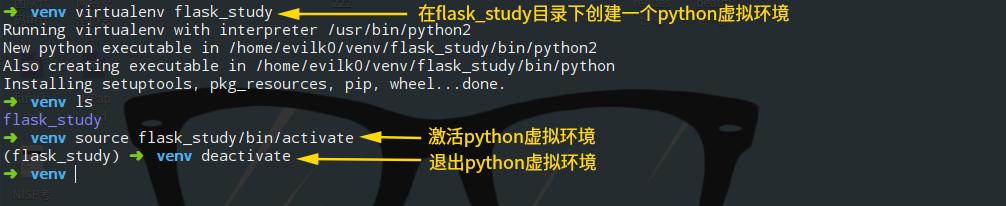
安装flask库
1 | pip install flask |
程序基本结构
初始化
1 | from flask import Flask |
路由和视图函数
客户端将请求发给web服务器,web服务器将请求发给Flask程序实例,处理函数和url之间的映射关系称为 路由 。使用app.route修饰器将函数修饰注册成路由,例如:
1 |
|
我们将类似 index 这样的函数称为 视图函数 ,函数的返回值称为 响应 。路由中动态变量的默认类型为字符串,也可以指定使用其他数据类型,例如:/flask/<int:num> (还有float、path,path为字符串类型)。
启动服务器
服务器启动之后,会进行轮询,等待并处理请求。可以开启 debug 模式辅助开发过程: debug=True 。
1 | if __name__ == '__main__': |
完整的程序
1 | # 初始化 |
请求-响应
为了更好地处理请求对象,flask使用上下文,临时让某个特定变量在一个线程中变为全局可访问,不干扰其他线程。
请求钩子
- before_first_request:注册一个函数,在处理第一个请求之前运行
- before_request:注册一个函数,在处理每个请求之前运行
- after_request:注册一个函数,在正常处理请求后,执行
- teardown_request:注册一个函数,不管是否正常处理请求,都执行
响应
视图函数返回的响应可以是一个 三元组 ,分别是:字符串、状态码、响应头(字典类型)
1 | from flask import Flask |
还可以将 response对象 作为响应
1 | from flask import Flask |
使用 重定向 作为响应
1 | from flask import Flask |
用 abort 出路错误作为响应
1 | from flask import Flask |
完整代码
1 | # 初始化 |
Flask拓展
Flask-script
使用 Flask-script ,为flask程序添加一个命令行解析器。安装命令:pip install flask-script
1 | # env = python3.6.2 |
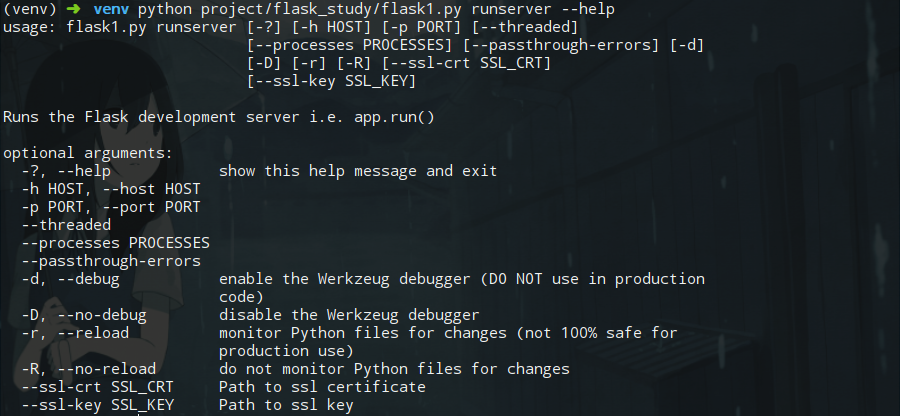
模板
渲染模板
1 | # flask1.py |
1 | # templates/index.html |
1 | # templates/user.html |
默认情况下,Flask的静态模板文件放在 templates 程序文件夹下,上面例子的文件结构如下:
1 | |-- flask1.py |
变量
模板中使用 结构表示一个变量,它是一种特殊的占位符。jinja2能识别所有类型的变量,包括:列表,字典,对象等,可以使用过滤器修改变量,过滤器添加在变量之后,中间使用竖线 “|” 分隔开,例如: 。其中 safe 过滤器需要注意一下,默认情况下jinja2会转义所有变量,但是使用safe过滤器时,就会关闭转义。更完整的过滤器可以参考文档:http://jinja.pocoo.org/docs/2.10/templates/#builtin-filters
控制结构
if 语句
1 | {% if user_name %} |
for 循环
1 | {% for comment in comments %} |
宏 (类似函数)
1 | {% macro render_comment(comment) %} |
我们可以将重复使用的宏保存在单个文件中,然后导入 import
1 | {% import 'macro.html' as macro %} |
可以将多个重复的模板代码写入单个文件,然后在需要的文件中包含 include
1 | {% include "base.html" %} |
或者使用模板继承 extends
1 | <!-- template/base.html --> |
Flask-Bootstrap
自定义错误页面
1 |
|
链接
使用 url_for("user",name="john",_external=True) ** (或者使用 **app.add.url_route() )获取动态链接,例如:http://localhos:5000/user/john
静态文件
默认设置下,flask从根目录中名为 static 文件夹中寻找静态文件(html、css、javascript文件等),例如: url_for("static",filename="css/style.css",_external=True)
Web表单
使用 request.form 能获取POST请求中与表单相关的数据,使用 Flask-WTF 拓展,可以简化对Web表单的处理,安装方法:pip install flask-wtf 。
CSRF保护
为了实现CSRF防护,Flask-WTF需要设置一个密钥,Flask-WTF用这个密钥生成加密令牌,再用令牌安装请求表单中数据的真伪。设置方法如下:
1 | app = Flask(__name__) |
加密的强度取决于密钥的机密性,更安全的做法是,将密钥保存在环境变量中,然后导入使用。
数据库
Flask-SQLAchemy数据库URL
| 数据库引擎 | URL |
|---|---|
| MySQL | mysql://username:password@hostname/database |
| Postgres | postgresql://username:password@hostname/database |
| SQLite(Unix) | sqlite:////absolute/path/to/database |
| SQLite(Windows) | sqlite:////c:/absolute/path/to/database |
1 | apt install python3-setuptools |
1 | # config.py |
1 | pip install PyMySQL |
1 | # config.py |
创建表
1 | from flask import Flask,render_template |
增删改查
增加
1
2
3article1 = Article(title="mochazz",content="test") # 先实例化对象
db.session.add(article1)
db.session.commit()查询
1
2
3# select * from article where id=1;
data = Article.query.filter(Article.id == 1).all()[0] # 列表中包含一个Article对象
print("title:{},content:{}".format(data.title,data.content))修改
1
2
3
4
5# update article set title="Mochazz" where id=1;
# 先查询,再修改,再进行事务提交
data = Article.query.filter(Article.id == 1).all()[0]
data.title = "EvilK0"
db.session.commit()删除
1
2
3
4
5# delete from article where id=2;
# 先查询,再删除查询到的对象,再进行事务提交
data = Article.query.filter(Article.id == 1).all()[0]
db.session.delete(data)
db.session.commit()外键约束
1
2
3
4
5
6
7
8
9
10
11
12
13
14
15
16
17
18
19
20
21
22
23
24
25
26
27
28
29
30
31
32from flask import Flask,render_template
from flask_sqlalchemy import SQLAlchemy
import config
app = Flask(__name__)
app.config.from_object(config)
db = SQLAlchemy(app=app)
# create table user(
# id int primary key autocrement,
# username varchar(100) not null,
# )
# create table article(
# id int primary key autoincrement,
# title varchar(20) not null,
# content text not null,
# author_id int ,
# foreign key `author_id` references user.id,
# )
class User(db.Model):
__tablename__ = "user"
id = db.Column(db.Integer,primary_key = True,autoincrement = True)
username = db.Column(db.String(100),nullable = False)
class Article(db.Model):
__tablename__ = "aticle"
id = db.Column(db.Integer,primary_key=True,autoincrement=True)
title = db.Column(db.String(20),nullable=False)
content = db.Column(db.Text,nullable=False)
author_id = db.Column(db.Integer,db.ForeignKey('user.id'))
db.create_all()
可以借助Navicat来查看对应的数据表项,linux破解Navicat如下:
1 | # 当删除.navicat64目录后,再次运行Navicat会重新计算试用期 |